For my project, I decided to make a scrapbook page. I chose the Christmas tree tag from Cricut Very Merry Tags. I started with a 12 x 12 piece of Stampin' Up! Always Artichoke for my base, Winter Wonderland cut at 11 1/2 x 11 1/2.
I used my Gypsy to manipulate my tree layers. I used the "hide" function to delete the hole in the top of both layers of the tag.
I added my tree to my page with Stampin' dimensionals to raise it off the page a bit.
I used Cricut Winter Frolic for the sentiment and cut it at 3.25 inches out of Stampin' Up! Chocolate Chip, Always Artichoke, and Handsome Hunter. The picture frame is from Cricut Art Philosophy. I used my Gypsy to manipulate the dimensions to 4.25 x 5.6 inches. I used Chocolate Chip and Always Artichoke.(the inner oval is cut away to add a photo.)
Easy, peasy! Now go to Exploring Cricut to add your project entry! Until next time...



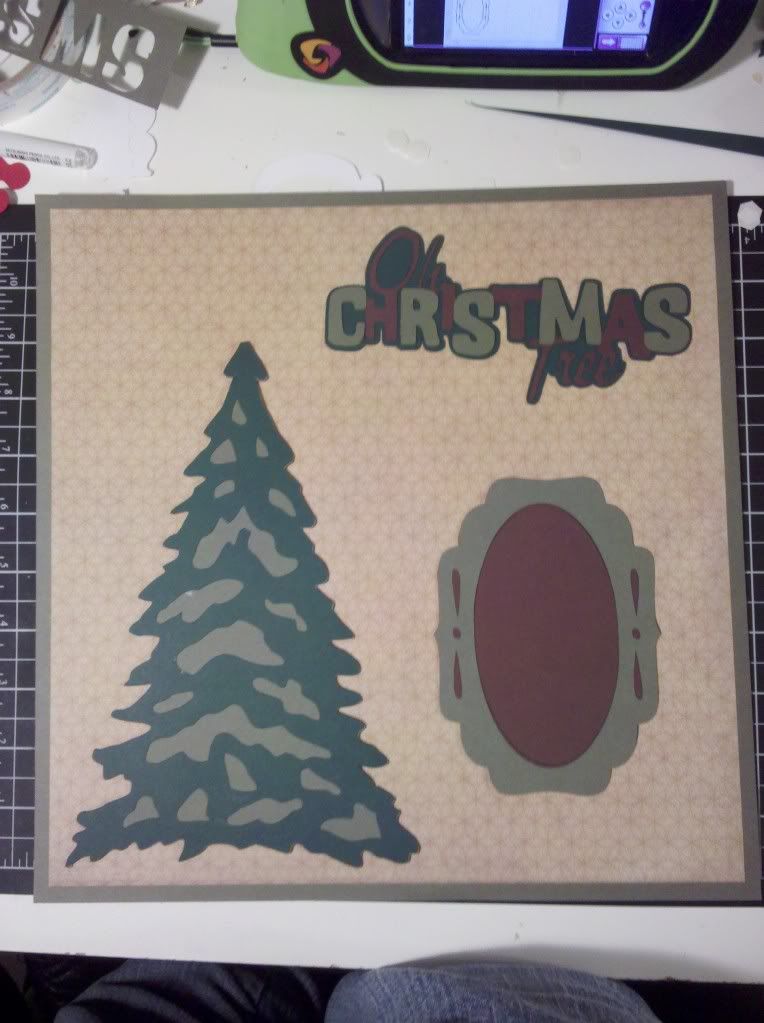
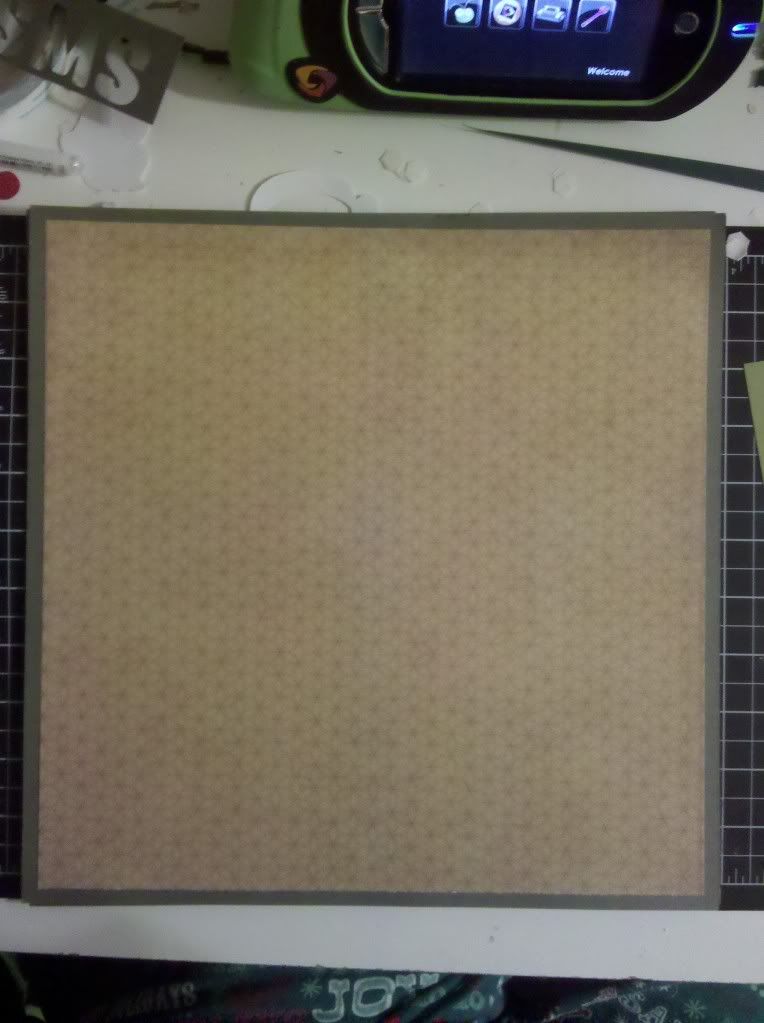
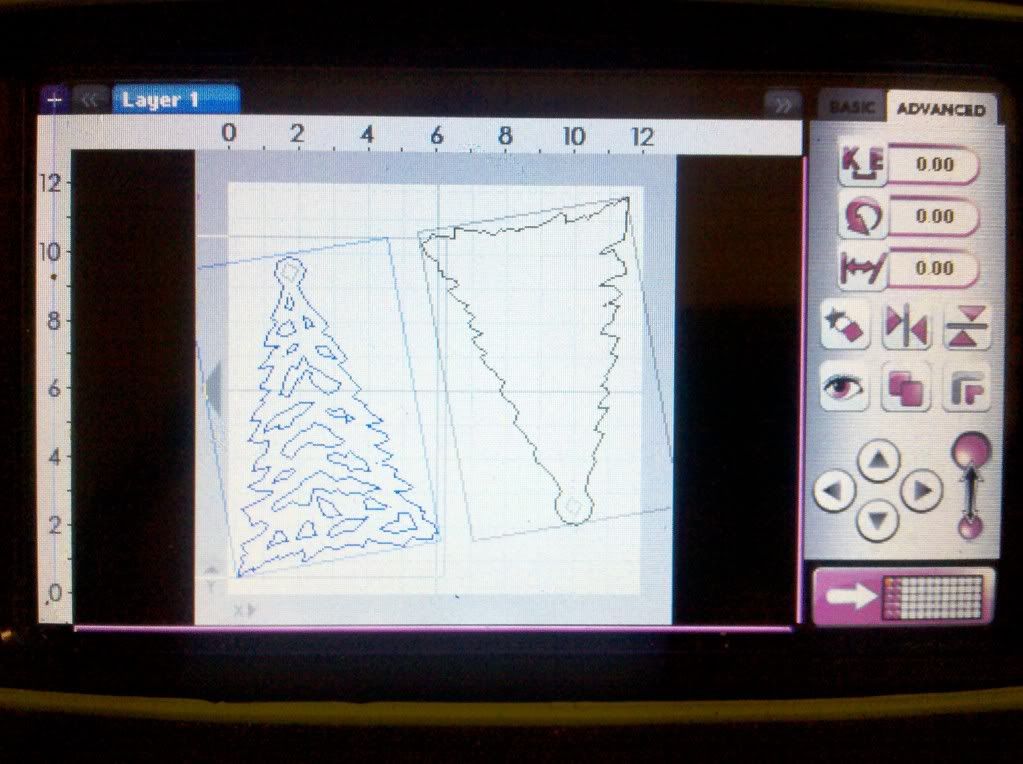



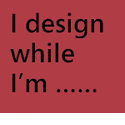



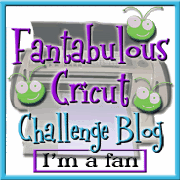







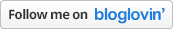











































2 comments:
Another fantastic job!
Oh so very pretty!! Love that tree! :)
Post a Comment